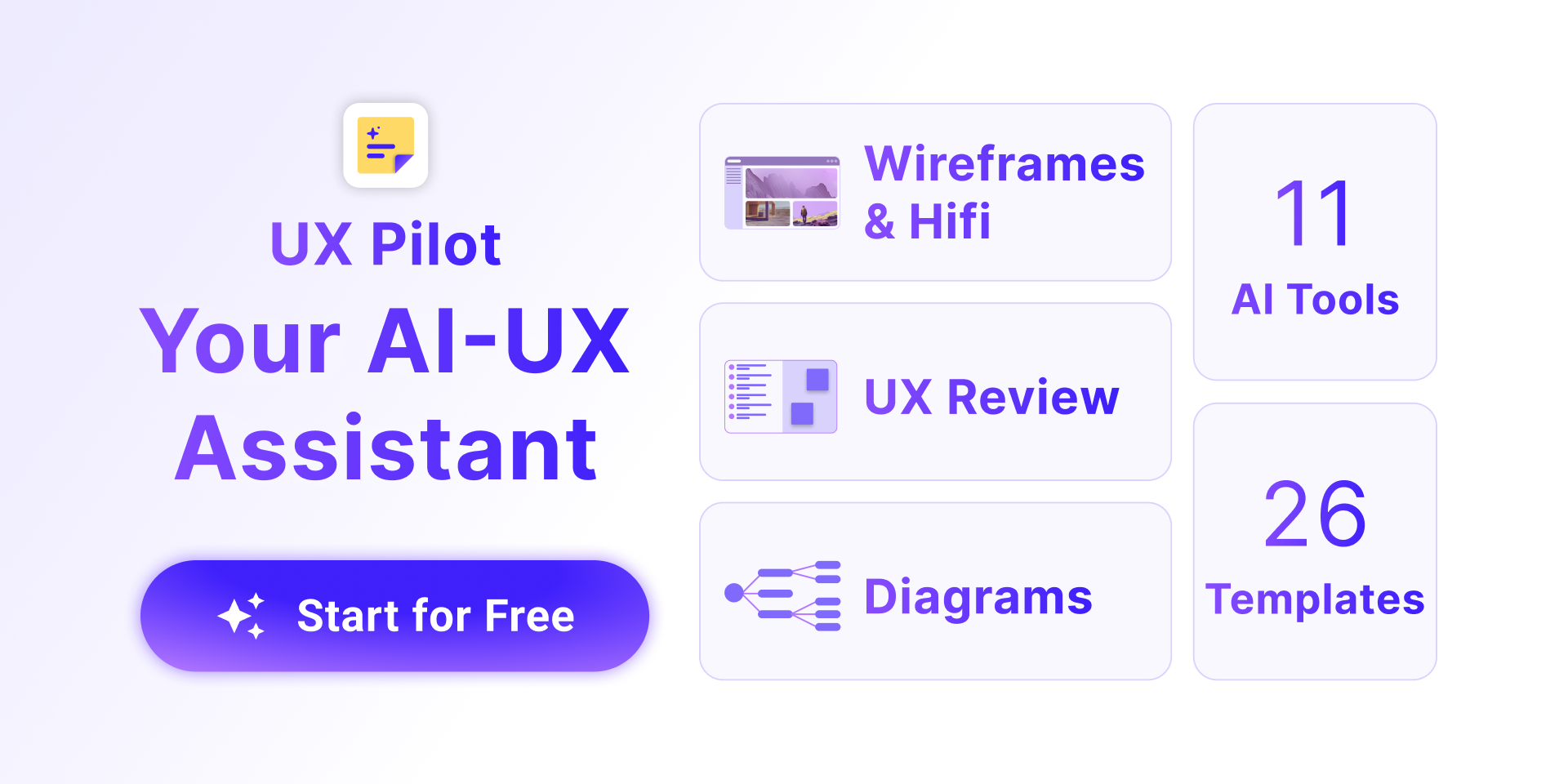- Pixel & Process
- Posts
- Imagine you had a magic wand
Imagine you had a magic wand
The Figma plugin that’s like having a UX co-designer on your team.

Hey designer!
If you’re a solo UX/UI designer, you know the juggle is real — research, wireframes, UI, iterations, handoff... all on your own. It’s easy to feel like you’re drowning in to-dos or cutting corners just to hit deadlines. Imagine me, 3 years ago, joining a fast growing startup to tackle all the UX challenges single handedly, after leaving a team of 30+ designers. Yep, it was like a bucket of ice cold water.
3 years after, I am in the same bought, but in a different way - freelancing and juggling multiple project with a baby in my arms.
But, thanks to the AI revolution, I found my ways to strive. One of the tool that became a game changer was UX Pilot - a Figma plugin designed to help you move faster without compromising on quality. It felt like I had a magic wand!

UX Pilot generating UI
Here are a few ways it can become your new design sidekick:
🧠 1. Smart Wireframe Suggestions
Stuck staring at a blank screen? UX Pilot can generate layout ideas based on your chosen flow or content type. Whether you're designing a dashboard, onboarding, or a form — it gives you a solid starting point, instantly.
⏱️ 2. Hi-Fi UI designs
UX Pilot creates designs that are accessibility-friendly and aligned with usability standards. You don’t have to reinvent the wheel for every project. Use them as examples and inspiration, change them the way you like and deliver beautiful user-friendly solutions faster.
📊 3. Diagrams
Need to quickly outline a new screen, feature or a whole new product? UX Pilot can generate detailed diagrams in FigJam that will help you establish a top-notch information architecture for your upcoming project.
🎯 4. Built-In Heuristics Check
Before you finalise a screen, UX Pilot can flag potential UX issues based on heuristic principles — like visual hierarchy, feedback, or clarity. It’s like having a second pair of eyes for QA.
👩💻 5. Great for Solo Designers
No time to brainstorm with a team? UX Pilot helps fill that collaboration gap by offering ideas, nudges, and feedback — so you’re never designing in a vacuum.
Pro tip: Pair UX Pilot with your own design system in Figma, and you’ll seriously cut down on repetitive work while keeping things consistent and polished.
Designing solo doesn’t have to mean doing it all alone.
With tools like UX Pilot, you can move faster, iterate smarter, and deliver great UX — without burnout. 🔥. Check it out for free:
Have you tried UX Pilot yet? Hit reply and tell me what you think — I’d love to hear your experience!
Looking for more insights on how to strive as a solo UX designer? Check out my Medium article, where I share my own experience in details:
That’s all for this week! Stay tuned for more insights - learn how to transform and evolve your design workflow.
Talk soon,
Lisa
P.S. Have a specific challenge in your design workflow? Hit reply—I’d love to hear about it!
Find me on:
📷 Instagram | 🛒 Gumroad |✖️ X (Twitter) | 📰 Medium | 🏀 Dribbble